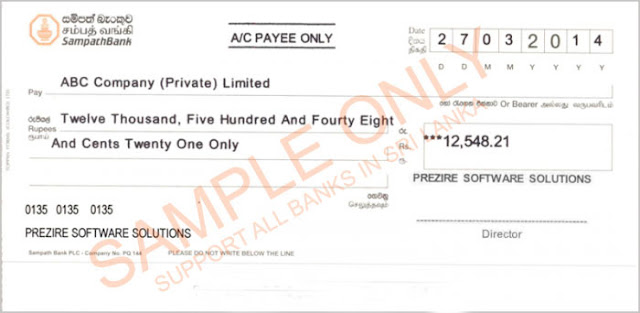How to install CheqZine?
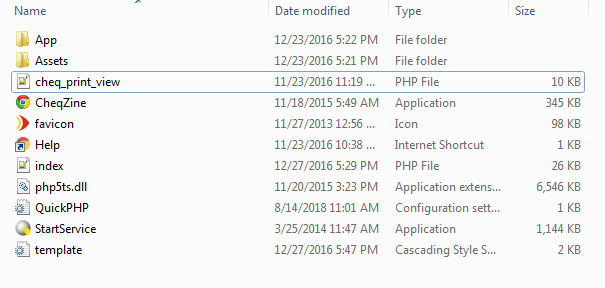
Installing CheqZine is very simple. Actually you don't need to install anything to your PC, CheqZine can run without installing it to your PC. All you have to do is copy / paste CheqZine folder to your computer. First you need to download CheqZine program files zip archive and extract files using windows default file extractor (windows 7 and up) or you can use a 3rd party program like WinZip or WinRar. After extracting all files, open CheqZine folder and you can see following files in it. To start the CheqZine program, first you need to start the CheqZine service program. Double click and open StartService.exe file. Click on "..." button under PHP serttings, Root Folder option Browse and select the CheqZine folder in your computer Click on "Start" button Then double click and open CheqZine.exe program. Type "localhost/" in the address bar and press enter key. CheqZine program main interface will loaded in the browser window. Followi